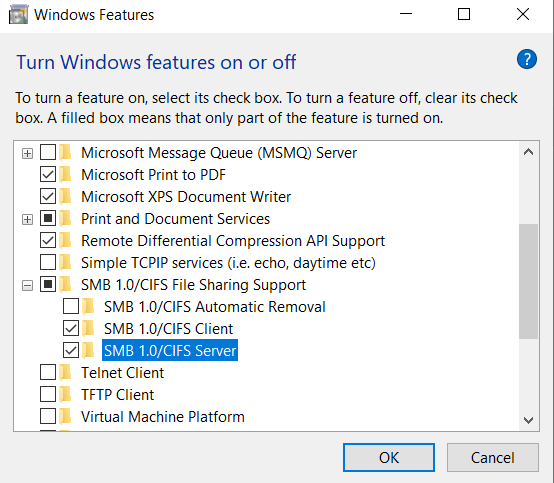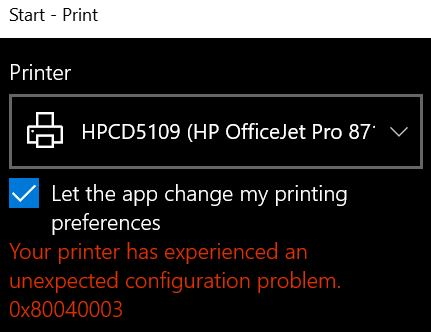Ricoh PCL driver issue with Win10 latest update

Ricoh PCL print driver issue after Latest Windows 10 uppdate
An upcoming issue with most Ricoh print drivers after Microsoft released the Win10 build 2004 update. After windows updates the computer to its latest build the PCL print driver stops communicating with the printer and here is a simple workaround to fix this issue.
Download and install the Postscript (PS) print driver from the official Ricoh driver dowloads page.
- Google search for the printer model you have and select the top result which will direct you to the official Ricoh website.
- Download the Postscript3 print driver from the list and decompress it to any folder in your PC.
- Go to Control panel > Devices and Printers > right click on the Ricoh printer and go to Printer properties
- Select the Advanced tab and click on New driver button
- Then select the destination folder where you decompressed the driver to and Apply settings.
For Further Assistance Call 1300898591 (Opt #5)