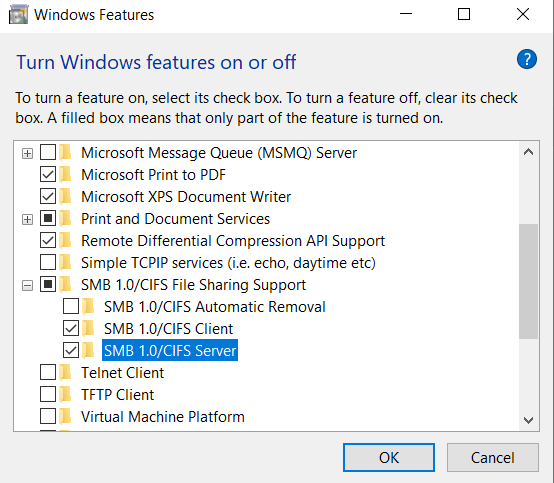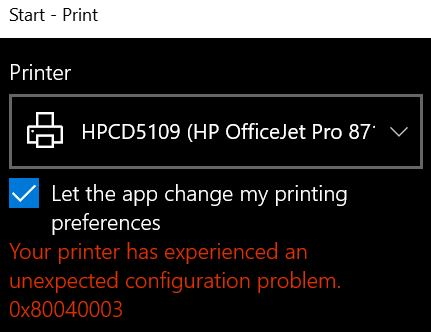Audit,Accounting Set up for Fuji Xerox

Audit/Accounting Set up for Fuji Xerox
A guide on how to set up Accounting on a Fuji Xerox Printer. In Accounting, you can register the users that will use the machine and set the operation settings of the Accounting feature.
Create/View User Accounts
1 Select [Create/View User Accounts].
2 Select a [User ID] for which you want to register a user, and
then select [Create/Delete]
Note • A 4-digit number displayed on the left of each User ID is a user control
number.
• Selecting a line displayed as [<Available>] displays a screen to enter User ID.
Enter a User ID, and then select [Save].
3 Select any item and set it.
4 Select [Close].
User ID - Enter a user ID to use the machine. Up to 32 single-byte characters are allowed.
Username - Set a username. Up to 32 single-byte characters are allowed.
Passcode - Set a passcode. Setting a passcode is recommended for security. Set a passcode from 4 to 12 digits.
Note • When [Passcode Entry from Control Panel] is set to [On], a passcode entry is required upon user authentication.
E-mail Address - Enter an e-mail address with up to 128 characters. The address set here will be set as [From] under [E-mail].
Account Limit
You can place restrictions on the use and the maximum number of
allowed pages for each of the Copy, Fax, Scan, and Print features.
1 Select [Account Limit].
2 Select a feature to restrict.
3 To set account limits, select [Change Account Limit], and
then enter the maximum number of pages with the numeric
keypad.
• Feature Access - Set access restrictions on features.
• Free Access - The feature is not restricted.
• No Access – Restrict Copy/Fax/Scan/Print Service
• Change Account Limit - Set the maximum number of pages for copying, scanning, or printing.
User Role
User Role allows you to select a user role for each user.
• User - No special authority is given to this user role.
• System Administrator - The same authority as a system administrator is given except for the following operation:
➢ Operate folders
➢ Operate job flow sheets
➢ Change the passcode of the system administrator
• Account Administrator - The following authorities are given:
➢ Create, delete, change (except for passcode), and view (unavailable depending on some settings) user information
➢ Create, delete, change, and view accounting
➢ Change an Alternative Name for Account ID or Mask Account ID
➢ Print an Audit Report for each user
For Further Assistance Call 1300898591 (Opt #5)