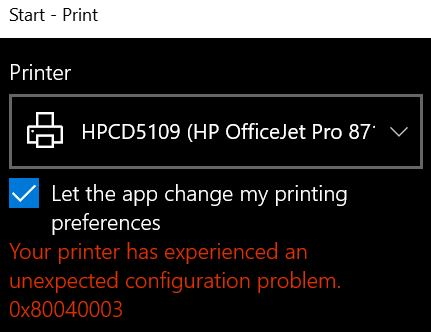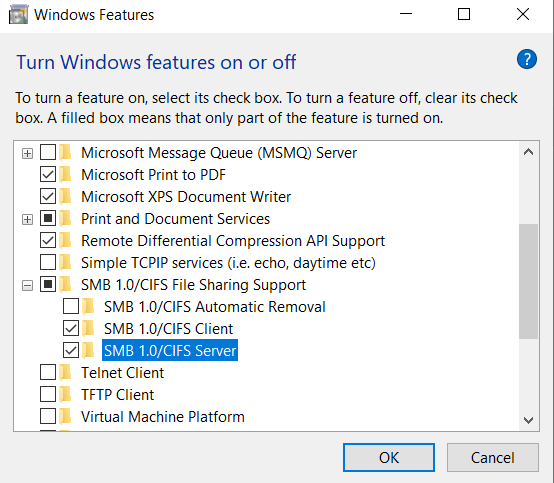
Fuji Xerox SMB Server Connection Error (027-516)

Fuji Xerox SMB Server Connection Error (027-516)
The Error code 027-516 comes often comes up when scanning to PC from your Fuji Xerox printer.
Lets look at a few solutions for the issue
Solution 1: Enabling SMB protocol in Windows programs and features
- Open "Conrol Panel" in the destination PC navigate to "Programs and Features"
- Select "Turn Windows features ON or OFF"
- Expand "SMB1.0/CIFS file sharing support" and Make sure "SMB1.0/CIFS Client" and "SMB1.0/CIFS Server" are ticked
- Click OK and let the installation complete, Reboot PC and retry Scan to Folder
Solution 2:
Make sure the IP/DNS serttings are correct on the printer
To modify the settings from the Control Panel:
- Press the Machine Status button on the Control Panel. The Machine Status screen will be displayed on the Touch Screen.
- Select the Tools tab on the Touch Screen.
- Select Connectivity and Network Setup.
- Select Protocol Settings.
- Select IPv4 DNS Server Settings or IPv6 DNS Server Settings.
- Select Change Settings.
- To allow the DHCP server to provide the DNS server address:
- Select Get IP Address from DHCP.
- Select Enabled.
- Select the Save button.
- To manually provide the DNS server address:
- Select DNS Server IP Address.
- Enter the DNS server address.
- Select the Save button.
- Select the Close button.
For Further Assistance Call 1300898591 (Opt #5)